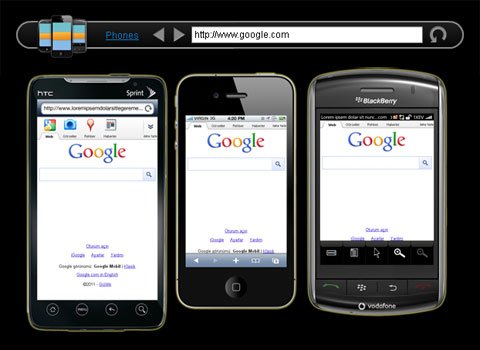วันนี้ผมมีวิธีการแสดง ทวีตล่าสุด ใน WordPress มาฝากครับ เป็นวิธีการง่ายๆ เขียนโค้ดไม่เยอะครับ
ให้ก๊อบปี้โค้ดด้านล่างนี้ไปไว้ที่ไฟล์ functions.php, ที่อยู่ในตำแหน่ง wp-themes/ธีมที่คุณใช้/. นะครับ
{code type=php}
// Recent tweets function
function recentTweets($username, $number){
include_once(ABSPATH.WPINC.’/rss.php’);
$tweet = fetch_feed(“http://search.twitter.com/search.atom?q=from:” . $username . “&rpp=” . $number );
if (!is_wp_error( $tweet ) ) :
$maxitems = $tweet->get_item_quantity($number);
$rss_items = $tweet->get_items(0, $maxitems);
endif;
if ($maxitems == 0) echo ‘<li>No Tweets.</li>’;
else foreach ( $rss_items as $item ) {
$content = html_entity_decode($item->get_content());
$link = html_entity_decode($item->get_permalink());
$date = $item->get_date(‘l, g:i a’);
echo “<li>$content <a href=’$link’>$date</a></li>”;
}
}
{/code}
และถ้าต้องการให้ทวีตล่าสุดไปปรากฎที่ตรงไหนก็ใช้คำสั่งนี้นะครับ
{code typ=php}
<?php recentTweets(‘TwitterUsername’, ‘5’); ?>
{/code}
[skill]
หมายเลข 5 คือจำนวน Tweets ที่ต้องการให้แสดงนะครับ สามารถแก้ไขได้ครับผม ลองนำไปใช้กันดูนะคร้าบ
[/skill]